For Dreamcast, NAOMI, & Atomiswave games, I made a universal Training Mode available in Flycast Dojo, which comes bundled with Fightcade. This was made to help folks lab in games that may or may not have one built-in. This has definitely been handy for games that have only seen an arcade release, but it also adds features to games with Training Modes already built-in.
Once in Training Mode hit TAB or your mapped Menu button and you will see Training Mode optons available to you.
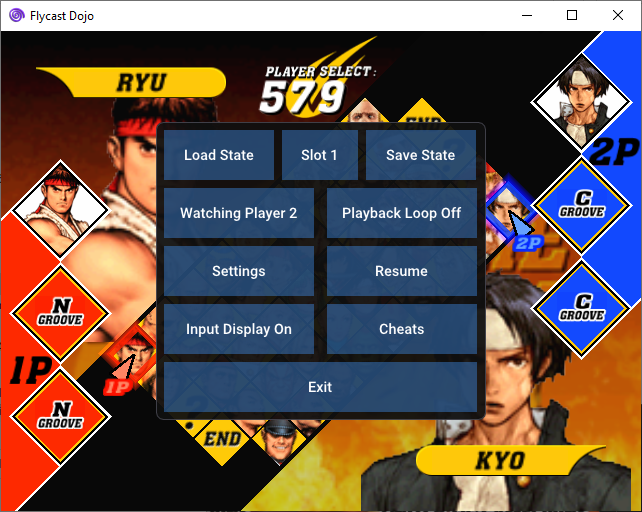
The mode allows you to switch players on the same controller with a single press (F7), record/play/loop inputs on 3 different slots (F1-F6), load RetroArch cheat files and load/save states at will (F8, F9). As of the most recent pre-release (0.4.23), it also has input display available in the Melty Blood style, showing your current direction, buttons pressed, and the duration it is held down. It will also show the inputs for any recorded inputs during playback and looping.
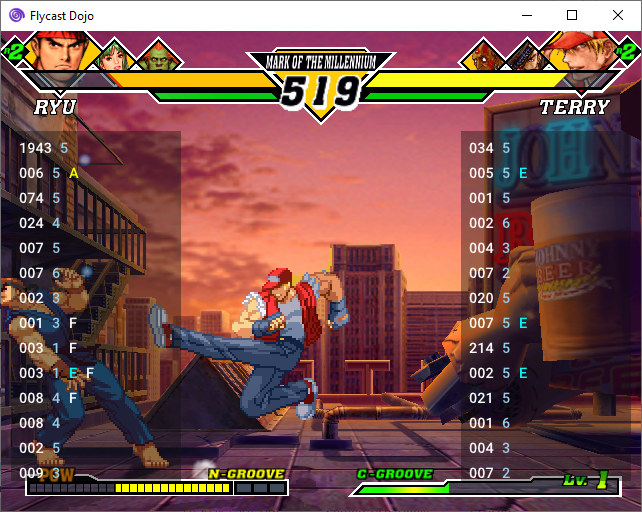
Input display defaults to Numpad/Anime direction notation, but also has direction initials (U, D, L, R) available if you change it in the settings. These will soon be actual directions once I get Dear ImGui icon fonts in.
This can either be accessed through the Test Game button via Fightcade, or by setting TRAIN in the top right menu when you open the emulator by itself. For details on how to use this, check out the Training Mode section of the README.
For Virtua Fighter 3tb, VF Harpoon created a tutorial video on how to use the Training Mode features with the game.
The Hokuto no Ken Discord has a tutorial note showing how to use savestates with Training Mode, complete with a cheat file for the game.
Flycast is also in the early days of Lua support. There's an example Lua script available for those of you who want to make any scripts or trainers for the emulator for your games of choice. It should be automatically loaded when you keep the file in the same directory as the emulator. It's not documented much yet, so your best bet for support right now is asking flyinghead, the Flycast author, in the Flycast Discord.
Anyone who wishes to help make the Training Mode features better or write scripts for specific games are more than welcome to do so. You can contribute on the Flycast Dojo GitHub project and chat with us on the Flycast Discord. You can also share your wisdom in the Wiki We'd love to see what the community comes up with!